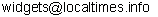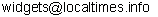For wordpress blogs, our world clock plugin displays local time for six capitals round the world. The plugin provides a choice of analog and digital clocks, horizontal or vertical format, as shown in the examples below,
|
|
The plugin's admin panel allows the selection of the set of capital cities, the choice of colors and sizes from your wordpress administrator panel.
Installation
- Download the zip file and extract the contents,
- Upload the folder `world-clock` to your WP plugin folder `/wp-content/plugins/` directory,
- Go to Plugins > Installed, and activate the plugin,
- Go to Appearance > Widgets, and drag the widget to a sidebar,
- Go to the "World Clock Widget" selection panel, select clock types, clock orientation, world capital sets, clock colors and sizes from the widgets admin panel
Change Log
- Release 1.0: Released 08/02/2010
- Release 1.0.1: Released 23/06/2011
Wordpress Directory
wordpress.org/extend/plugins/flash-world-clock
wordpress.org/extend/plugins/flash-world-clock
For queries regarding the wordpress plugin, please contact us at